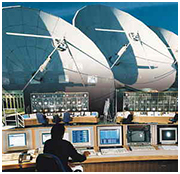By using the BeamFinder, you can find answers to questions like "Which satellite beams can I receive at my location with my current equipment?", "How do I aim my satellite dish to receive a specific satellite beam?" or "What dish size do I need to receive a specific satellite beam?". When the setup is complete, your position will also be indicated by a red dot in the footprint maps.
Please press the button below to start the BeamFinder setup procedure.
 |



and TV guide data from the internet
SatStar can provide detailed technical information about commercial geostationary satellites. It can be used by professionals, e.g. for budget link calculations, and can easily be integrated into custom applications.
All data can be stored in a database, including downlink and uplink coverage maps, frequency plans, transmissions, TV/radio channels etc. For more information, please refer to the Satellite Data page.